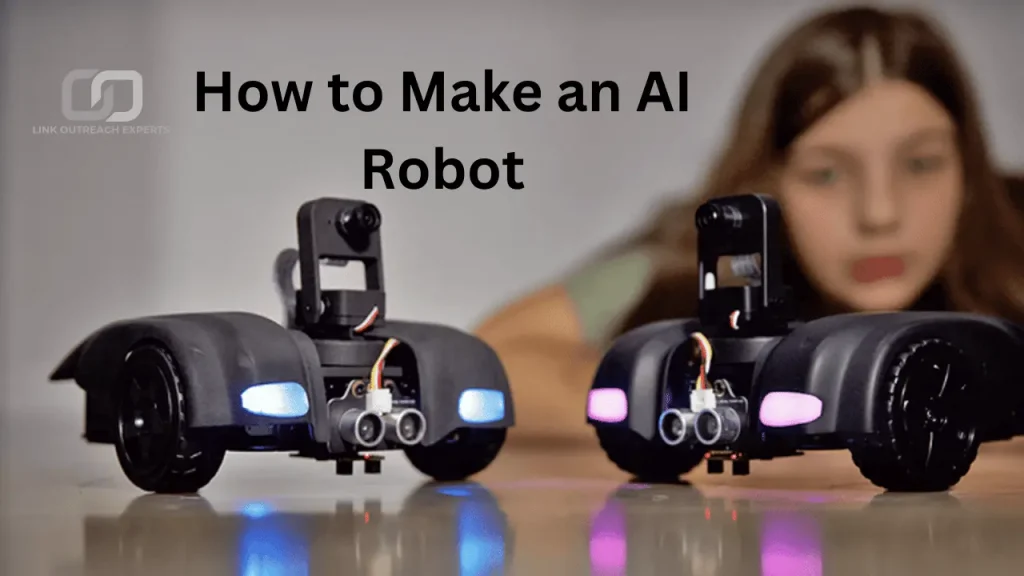Adjusting earbud volume is important for clear sound and ear health. Too high a volume can harm your hearing over time. Low volume may make it hard to hear calls or music properly. Proper volume levels help in noisy places and give a better listening experience. It also prevents sound distortion, making audio clearer.
There are different ways to control earbud volume. Many earbuds have buttons or touch controls to increase or decrease sound. Connected devices like phones and laptops also have volume settings. Some apps, like music and video players, let you adjust the sound inside them.
Table of Contents
Using Earbud Buttons to Adjust Volume
Many earbuds come with buttons or touch controls to adjust the volume. Wired earbuds usually have volume buttons on the cable. Pressing the “+” button increases the sound, while pressing the “-” button lowers it. These buttons are simple to use and allow quick volume changes without touching your phone.
Wireless earbuds often have physical buttons on the sides. Pressing or holding these buttons can adjust the volume. Some models require a single press, while others need a long press. This feature helps when you are on the move and need an easy way to control the sound. Before adjusting volume, ensure the device is properly set up by learning how to turn on Bluetooth earbuds first.
Touch-sensitive earbuds work differently. Instead of buttons, they use taps or swipes for volume control. Tapping the right earbud may increase the volume, while tapping the left may lower it. Some earbuds require a long touch to adjust the sound.
Adjusting Volume Through Connected Devices
Many earbuds do not have built-in volume buttons, so adjusting the volume through connected devices is necessary. Smartphones, tablets, and computers have volume controls that affect the earbuds. Using the physical buttons on your phone or adjusting the volume slider on the screen can help manage the sound level. Some devices also allow setting a maximum volume limit to prevent excessive loudness.
Laptops and computers have volume controls in the taskbar or system settings. You can use the keyboard’s volume keys or adjust the sound settings in the control panel. For smart TVs, game consoles, and other devices, volume control may be available through remote controls or device settings.
Some apps also have their own volume settings. Music and video apps like Spotify and YouTube let you control volume separately from the device’s main settings. Learning how to adjust volume on different devices helps in getting the best sound experience.
Customizing Volume Settings in Apps
Many apps have their own volume settings that let you control sound separately from your device. Music apps like Spotify, Apple Music, and YouTube have built-in volume sliders. You can adjust the sound inside the app without changing your phone’s main volume. This is useful when switching between apps with different sound levels.
Video and call apps also have volume settings. Apps like Zoom, WhatsApp, and Skype let you adjust call volume for better clarity. Some apps offer equalizer settings to customize bass and treble levels. This helps in improving sound quality based on personal preference.
Game apps often have separate volume controls for music, voice chat, and sound effects. You can lower background music while keeping voice chat clear. Adjusting these settings allows better control over audio balance.
Adjusting Volume on Different Earbud Brands
Different earbud brands have unique ways to control volume. Some earbuds have built-in buttons, while others rely on touch controls or connected devices.
Apple AirPods
Apple AirPods do not have physical volume buttons. You can control the volume using Siri voice commands by saying, “Hey Siri, turn up the volume.” Another option is adjusting the volume through your iPhone, iPad, or Mac. The latest AirPods models, like AirPods Pro (2nd Gen), allow swipe gestures on the stem to increase or decrease volume. This makes it easier to adjust the sound without using your phone.
Samsung Galaxy Buds
Samsung Galaxy Buds come with touch controls that can be customized. By default, tapping and holding the left earbud lowers the volume, while the right earbud raises it. You can also adjust these settings in the Galaxy Wearable app. If volume control is not enabled, you may need to assign it to the touch-and-hold function. This feature makes it simple to control sound without reaching for your device.
Sony and Bose Earbuds
Sony and Bose earbuds use different volume control methods. Sony’s earbuds can be customized through the Headphones Connect app, where you can assign volume controls to touch gestures. Some models require double or triple taps, while others need a long press. Bose earbuds usually rely on swiping up or down on the touch-sensitive surface to adjust the volume. These controls offer a smooth and responsive way to manage sound levels.
Fixing Low or Unresponsive Volume
Earbuds may have low or unresponsive volume, making it difficult to hear clearly. This can happen due to dirt buildup, software issues, or incorrect settings.
- Clean the Earbuds: Dust, earwax, or debris can block the speaker mesh, reducing sound output. Use a soft, dry cloth or a small brush to clean the earbuds. For stubborn dirt, a cotton swab with a little rubbing alcohol can help. Regular cleaning keeps the sound clear and prevents volume issues.
- Check Device and App Volume Settings: Sometimes, the connected device has a low volume setting, making the earbuds seem unresponsive. Check the volume level on your phone, tablet, or laptop. Some music or video apps have their own volume controls, so adjust those separately to ensure proper sound levels.
- Disable Volume Limits: Many devices have volume limit settings to protect hearing. If the sound is too low, check if a volume limit is enabled. On smartphones, go to sound settings and disable any restrictions. This allows the earbuds to reach their full volume potential.
- Reset or Update the Earbuds: Software issues can also affect volume. Restart the earbuds by turning them off and on again. If the problem continues, reset them to factory settings following the user manual. Updating the firmware using the brand’s official app can also fix volume-related bugs.
Conclusion
Adjusting earbud volume is easy once you know the right method. You can use earbud buttons, touch controls, or your connected device to change the sound level. Some apps also have separate volume settings that help in getting the best audio experience. Keeping your earbuds clean and checking device settings can prevent volume issues.
If the volume is too low or unresponsive, simple fixes like cleaning, updating software, or resetting the earbuds can help. Each earbud brand has different controls, so checking the user manual is useful. Learning these methods ensures a smooth and comfortable listening experience.