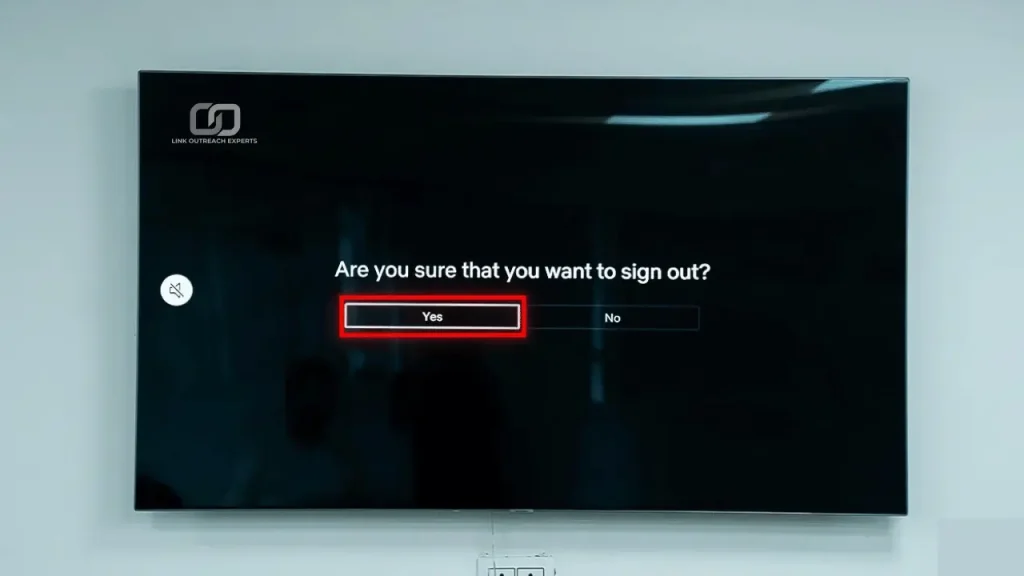Netflix may no longer be useful for you. You might not watch it often or prefer other streaming services. The cost may be too high, or the content might not interest you anymore. Some people cancel to save money or take a break. Others cancel due to changes in Netflix’s policies, like password sharing restrictions.
When you cancel, you can still watch Netflix until your billing period ends. If you subscribed through a third party, like Apple or Google, you may need to cancel there. Netflix does not offer refunds after cancellation. If you change your mind, you can restart your subscription anytime. Your viewing history stays saved for ten months if you reactivate.
Table of Contents
Steps to Cancel Netflix Subscription on Android
After canceling, you can still access Netflix until the end of your billing cycle. If you decide to return, you can restart your membership anytime.
Accessing Your Netflix Account
Open the Netflix app on your Android device. Tap on your profile icon in the top right corner. Select Account from the menu. This will open your account settings in your phone’s default browser. If you are not logged in, enter your email and password to proceed. If you’re planning to cancel Netflix, you may also want to know how to log out of Netflix on smart TV for a complete account cleanup.
Get Over to the Subscription Settings
Once on the account settings page, scroll down to find the Membership & Billing section. Here, you will see details about your current plan. Look for the Cancel Membership option and tap on it. Netflix may show a message about pausing instead of canceling, but you can choose to continue with cancellation.
Confirming the Cancellation
Netflix will show a final confirmation screen explaining when your subscription will end. Read the details carefully. If you still want to proceed, tap Finish Cancellation to complete the process. You will receive an email confirming your cancellation.
Steps to Cancel Netflix Subscription on iPhone
Using the Netflix App vs. Browser
Open the Netflix app on your iPhone. Tap on your profile icon in the top right corner. Select Account, which will redirect you to your account settings in a browser. If you subscribed through Apple, you must cancel through Apple Subscriptions instead of Netflix.
Cancelling via Apple Subscriptions
Go to the Settings app on your iPhone. Tap on your Apple ID at the top, then select Subscriptions. Find Netflix in the list and tap on it. Tap Cancel Subscription and confirm. Your subscription will remain active until the end of the billing period.
Final Confirmation
After cancellation, Apple will send a confirmation email. If you cancel through Netflix directly, Netflix will also send an email. Your viewing history will be saved for ten months, so you can restart your subscription anytime.
What Happens After Cancellation
After canceling Netflix, you can still watch shows and movies until your billing period ends. Netflix does not offer refunds, so even if you cancel early, you will have access until the last day of your subscription. Your profile, watch history, and preferences remain saved for ten months in case you decide to return. If you restart your membership within this time, you can continue from where you left off.
If you shared your account with others, they will also lose access when the billing cycle ends. Make sure to inform them before canceling. If you subscribed through Apple, Google, or another third party, your cancellation confirmation might come from them instead of Netflix. Always check your email for confirmation to avoid unexpected charges.
If you ever change your mind, you can restart your membership anytime. Netflix may offer different plans when you return, so you can pick one that fits your needs. If you don’t resubscribe within ten months, your account data will be permanently deleted.
How to Restart Your Netflix Subscription
If you canceled your Netflix subscription but want to return, you can restart it anytime. Open the Netflix app or visit the Netflix website and log in with your old account details. If your account is still within the ten-month reactivation period, your watch history, preferences, and profiles will be saved. Click on Restart Membership, and you will be asked to choose a plan before confirming payment.
If your account was canceled for more than ten months, you will need to create a new account. Your old data, including your watch history, will no longer be available. You can select a plan, enter payment details, and start watching again. If you subscribed through Apple or Google, you might need to restart your subscription through their billing system. Once reactivated, Netflix will charge you immediately, and your new billing cycle will begin from that date.
Common Issues and Troubleshooting
1. Can’t Find the Cancel Option
If you don’t see the Cancel Membership button in your Netflix account, you might have subscribed through a third party like Apple, Google, or your internet provider. In this case, you need to cancel your subscription through their billing system instead of Netflix. Check your payment details in the Membership & Billing section to see where you were billed.
2. Still Getting Charged After Cancellation
If you canceled but still see charges, ensure you completed the cancellation process correctly. Check your email for a confirmation message from Netflix. If you don’t have one, your cancellation might not have been successful. Also, verify that you didn’t have multiple accounts with different emails. If the issue continues, contact Netflix support.
3. Trouble Logging In After Cancellation
If you can’t log in after canceling, make sure you are using the correct email and password. If your account was canceled for more than ten months, Netflix may have deleted your data, and you will need to create a new account. Try resetting your password if you are unsure.
4. Problems Restarting Membership
If you want to restart Netflix but can’t, check if your payment method is valid. Expired credit cards or declined payments can prevent reactivation. Update your payment details in the Billing section and try again. If you subscribed through Apple or Google, make sure your billing details are correct in their systems.
Conclusion
Canceling your Netflix subscription on mobile is simple. You can do it through the Netflix app, a web browser, or Apple Subscriptions if you subscribed through Apple. After canceling, you can still watch Netflix until your billing period ends. Your account details and watch history stay saved for ten months if you decide to return.
If you face any issues, check your payment details or contact Netflix support. Make sure to cancel properly to avoid extra charges. If you ever want to restart, you can do so anytime. Netflix offers different plans, so you can choose the best one for you.