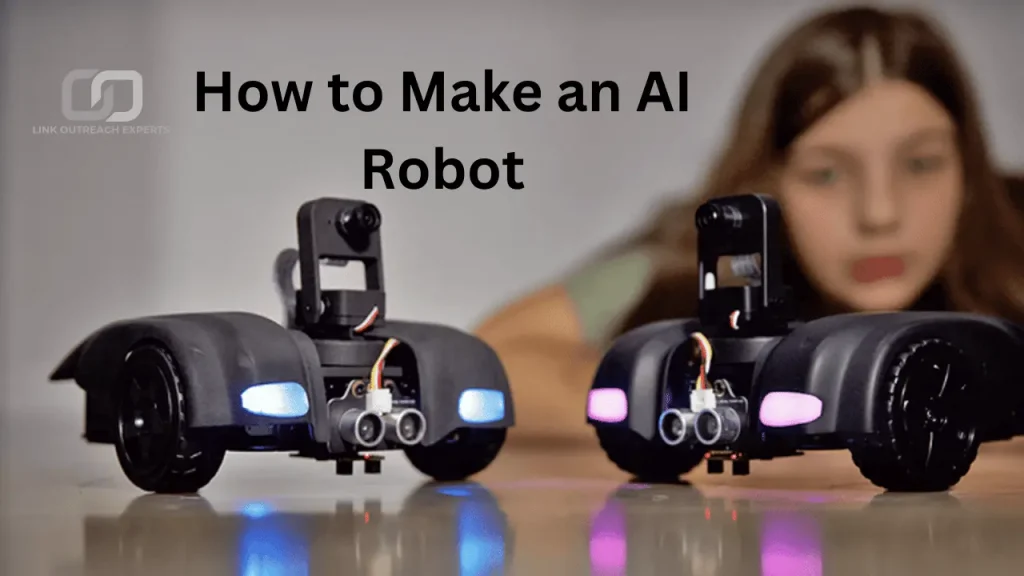Bluetooth earbuds sometimes stop working on one side. This issue can be frustrating, especially when you rely on them for music or calls. The problem can happen suddenly or over time. It may affect any brand or model. Many users face this issue, and it can often be fixed with simple steps.
This happens due to several reasons. Connection issues, low battery, or dirt in the earbuds can cause it. Sometimes, the earbuds lose sync with each other. Software glitches or outdated firmware may also be the reason. If one earbud is not charging properly, it may stop working. Hardware damage is another possible cause.
Table of Contents
Common Causes of One-Side Audio Issues
- Bluetooth Connection Problems: A weak or unstable Bluetooth connection can cause one earbud to stop working. If the earbuds are too far from the device or there is interference from other signals, the connection may break. Sometimes, the earbuds do not pair correctly, leading to an imbalance.
- Battery and Charging Issues: If one earbud has a lower charge than the other, it may turn off sooner. Charging issues can also cause this problem. A faulty charging case or dirty charging contacts may prevent one earbud from getting enough power.
- Dirt and Earwax Buildup: Earwax or dust can block the sound, making it seem like one earbud is not working. It can also prevent the earbuds from charging properly. Regular cleaning helps avoid this issue.
- Software and Firmware Issues: Outdated firmware or incorrect settings may cause one earbud to stop working. Bugs or glitches in the device’s software can also lead to syncing problems. Updating the firmware and resetting the earbuds can often fix this.
- Hardware Damage: Physical damage to an earbud, like a broken speaker or internal wiring issues, can result in no sound on one side. If none of the fixes work, the earbud might need professional repair or replacement.
Resetting Your Bluetooth Earbuds
Before troubleshooting further, ensure you know how to turn on Bluetooth earbuds correctly to eliminate setup issues. Resetting your Bluetooth earbuds can fix many issues, including sound problems in one ear. Over time, connection errors or software glitches can cause the earbuds to stop syncing properly. A reset clears these errors and restores the factory settings. This process helps the earbuds reconnect correctly and function as they should.
The reset process is simple and varies by brand. In most cases, you need to place the earbuds in the charging case. Then, press and hold the reset button on the case or earbuds for a few seconds. Some models require tapping the earbuds multiple times. The LED lights will usually flash, indicating that the reset is complete.
After resetting, reconnecting the earbuds is important. First, go to your device’s Bluetooth settings and forget the old connection. Then, take the earbuds out of the case and pair them again. This helps both earbuds sync properly and work without any issues.
Checking Bluetooth Connection and Settings
A weak or faulty Bluetooth connection can cause one earbud to stop working. Sometimes, the earbuds fail to sync properly with each other or the connected device. Checking and adjusting the Bluetooth settings can often fix this issue. Re-pairing the earbuds can also help restore the connection.
Start by turning off Bluetooth on your device and then turning it back on. If the issue continues, forget the earbuds from the Bluetooth settings and pair them again. Ensure that both earbuds are charged and within range of the device. Keeping other Bluetooth devices away can also reduce interference.
Some earbuds have mono and stereo modes, which affect sound output. Check your device settings to make sure the earbuds are set to stereo mode. Also, updating the device’s Bluetooth drivers or the earbuds’ firmware can fix connection glitches. If none of these steps work, resetting the earbuds may be necessary.
Cleaning the Earbuds and Charging Case
Dirt, dust, and earwax buildup can block sound or cause charging problems in Bluetooth earbuds. If one side is not working, cleaning the earbuds and charging case may fix the issue. Regular cleaning helps maintain good audio quality and ensures proper charging.
Start by wiping the earbuds with a dry, soft cloth. Use a small brush or a cotton swab to remove dirt from the speaker mesh. For stubborn buildup, a slightly damp cloth or rubbing alcohol can help. Be careful not to let moisture enter the earbuds, as this can damage them.
The charging case also needs cleaning to ensure proper contact with the earbuds. Use a dry cotton swab to clean the charging ports and remove any dust or debris. Check for dirt inside the case that may prevent charging. Keeping both the earbuds and case clean can help prevent future connection or charging issues.
Updating Firmware and Drivers
Outdated firmware or drivers can cause Bluetooth earbuds to stop working properly. If one side is not functioning, updating the firmware may fix the issue. Manufacturers release updates to improve performance, fix bugs, and enhance connectivity. Keeping your earbuds and device updated ensures they work correctly.
Updating Earbud Firmware
To update the firmware, check if the manufacturer provides an official app. Many brands offer updates through their apps, which can be downloaded on your phone. Open the app, connect your earbuds, and follow the instructions to install any available updates. Keeping the app installed helps you stay informed about future updates.
Updating Bluetooth Drivers on a Computer
If you use the earbuds with a computer, outdated Bluetooth drivers may cause issues. Go to the device manager, find the Bluetooth settings, and check for driver updates. Installing the latest version can improve connectivity and fix sound problems. After updating, restart your device and reconnect the earbuds to check if the issue is resolved.
Testing on Different Devices
If one side of your Bluetooth earbuds is not working, testing them on a different device can help find the cause. Sometimes, the problem is not with the earbuds but with the device they are connected to. A faulty Bluetooth connection, outdated software, or incorrect settings can lead to one-side audio issues. Checking the earbuds on another device helps determine whether the issue is with the earbuds or the original device.
To test, connect your earbuds to a different phone, tablet, or computer. If both sides work fine, the problem is likely with your original device. In that case, check the Bluetooth settings, restart the device, or update the software. If the issue remains on all devices, the earbuds may have a syncing or hardware problem that needs further troubleshooting.
If the earbuds work properly on another device, reset the Bluetooth settings on your original device and try reconnecting. You may also need to update the firmware or check for physical damage. If the issue persists, contacting customer support may be the best option.
Battery and Charging Issues
Battery and charging problems can cause one side of your Bluetooth earbuds to stop working. If one earbud has a lower charge or fails to charge properly, it may turn off while the other continues to work. Checking the battery levels and charging process can help fix this issue.
Start by making sure both earbuds are fully charged. Place them in the charging case and ensure they connect properly. If one earbud is not charging, clean the charging contacts with a dry cloth to remove dust or dirt. Also, check if the charging case has enough battery power.
If the problem continues, try using a different charging cable or adapter. Sometimes, a faulty cable prevents proper charging. Also, check the manufacturer’s app if available, as some apps show individual battery levels for each earbud.
Conclusion
Fixing Bluetooth earbuds that work on one side is possible with simple steps. Start by checking the Bluetooth connection, resetting the earbuds, and cleaning them. Updating firmware, testing on another device, and ensuring proper charging can also help. These steps can solve most common issues.
If the problem continues, there may be a hardware issue. In that case, contacting customer support or considering a replacement might be the best option. Regular maintenance and careful use can prevent such problems in the future.